Direct Payment
The Direct Payment integration method oversees payment details and manages your end-to-end payment experience. You can control your transactions, manage your payment pages, and collect payment details.
With this method, you first collect the payment details of a payer in the application or website, and then, send the payment details directly to the Mastercard Gateway to process the transaction.
Supported methods and operations
To implement a Direct Payment solution, you need basic knowledge of HTTP and the skills to formulate an HTTP request in your preferred server-side scripting language.
The Direct Payment integration method supports the following operations:
| Payment methods | Operations |
|---|---|
| All | All |
Prerequisites
Following are the details to learn about the Direct Payment integration method. For more information about:
- How transaction requests are formed and sent to the gateway, and the gateway responses are processed, see Integration Steps.
- How to use Direct Payment for merchant-initiated follow-up transactions to execute complex payment scenarios, see Subsequent Operations.
- Additional Direct Payment features, see Features.
- The steps to evaluate your integration, see Testing Steps.
- An overview of taking your integration live, see Go Live Checklist.
Benefits of Direct Payment
The Direct Payment provides the following benefits:
- Control over the payment experience. It also provides flexibility to customize your payment solution.
- Integration with any application, website, call center, billing system, or Interactive Voice Response (IVR) system.
- Communicate directly with the gateway and then, receive a real-time response to the API call. This is a synchronous connection where a payer does not leave your application, which means your session with the payer is not interrupted.
- Support for advanced gateway operations, such as captures, refunds, voids, and queries, where the payer is not directly involved.
How the Direct Payment information flow works
These are the stages of information flow for the Direct Payment.
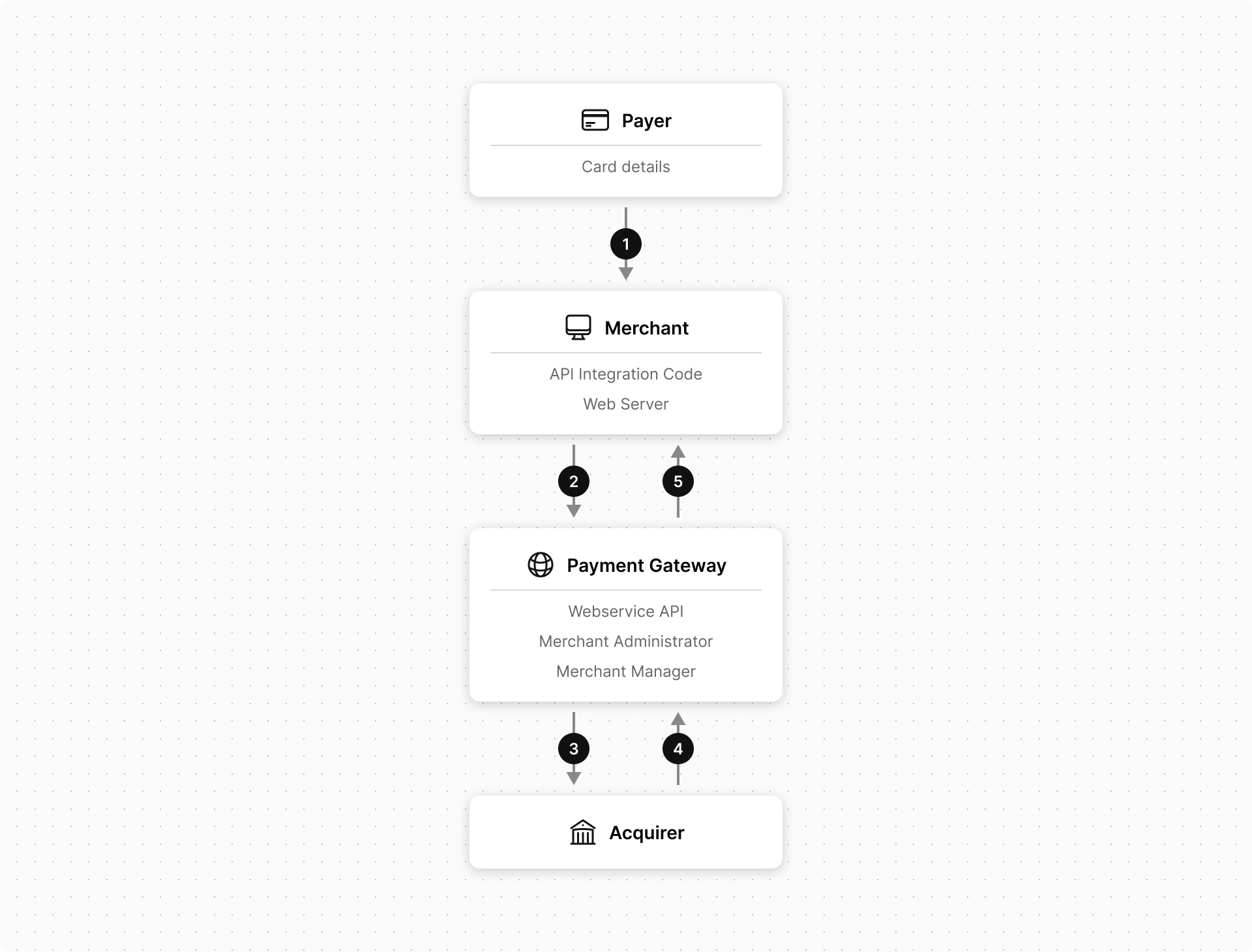
- The payer purchases and provides the card details directly to the application or website.
- The application or website creates the transaction request and sends it using an HTTPS POST or PUT request over the Internet to the gateway through an API call. Depending on your business needs, you can provide additional fields in the transaction request.
- The gateway passes the transaction to the payment processor or acquirer for processing.
- The payment processor or acquirer returns a response to the gateway.
- The gateway generates a transaction response and passes it to the application or website, in response to your API call. The transaction response indicates whether the transaction was successful and includes other response data.
Based on the result of the transaction, the application or website displays a receipt, other confirmation, or an error page to the payer.